Image Load Problems
Some folks have e-mailed saying they are not picking up images on Thrasher's Wheat and getting the dreaded box with a red "X".
Try this: over a blocked image, RIGHT click, check to see if "Block Images from Thrasher's Wheat" is checked. Uncheck, if so.
Also, FireFox browser users -- check under Tools/Options/Content -- be sure that the "Load Images" selection for the originating web site only is UNCHECKED.
No idea on this? Firewall settings? Anybody with thoughts on this COMMENT below.
The reports are mainly coming from IE browser users. FWIW, this news page is optimized for the FireFox browser. (New release version out today.)
Thrasher's Wheat's Customer Service desk suggests trying a HARD re-fresh - Hold SHIFT key and hit REFRESH button.
Drop a comment below on problems.































 Human Highway
Human Highway

















 Concert Review of the Moment
Concert Review of the Moment





 This Land is My Land
This Land is My Land

 FREEDOM In A New Year
FREEDOM In A New Year








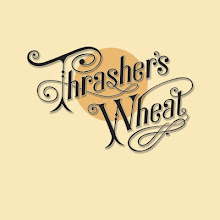
 *Thanks Neil!*
*Thanks Neil!*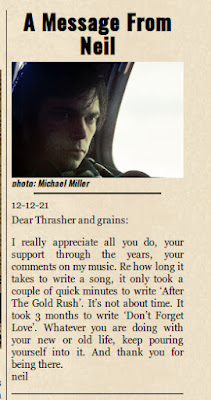




![[EFC Blue Ribbon - Free Speech Online]](http://www.thrasherswheat.org/gifs/free-speech.gif)











 The Unbearable Lightness of Being Neil Young
The Unbearable Lightness of Being Neil Young Pardon My Heart
Pardon My Heart



 "We're The Ones
"We're The Ones  Thanks for Supporting Thrasher's Wheat!
Thanks for Supporting Thrasher's Wheat!




 This blog
This blog 
 (... he didn't kill himself either...)
#AaronDidntKillHimself
(... he didn't kill himself either...)
#AaronDidntKillHimself

















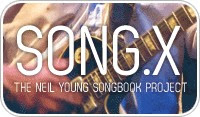























































 Neil Young's Moon Songs
Neil Young's Moon Songs




 Civic Duty Is Not Terrorism
Civic Duty Is Not Terrorism Orwell (and Grandpa) Was Right
Orwell (and Grandpa) Was Right


 What's So Funny About
What's So Funny About 



5 Comments:
Also, try to clear cache under browser Tools/Options.
I've the latest version of Firefox, but found images were not showing in there, nor in any other browser. I took off the privacy settings had in my Zone Alarm Security Suite (ZASS). Had to reduce settings to OFF off for both COOKIES & ADS. Then emptied the cache in FF & deleted cookies. (Not sure if deleting cookies was necessary). Anyway worked fine,but if put any ZASS restrictions back on then lost images. Weird as never got this with any other site.
I noticed that when I right click over a blocked image, there's a selection to block or unblock images from Thrashers Wheat.
Try unblocking.
Zone alarm was the problem for me. Turning off cookie and ad blocking worked just fine
I've finally come back, 1 year later ! to trying to solve this problem with images on Thrasher I've been reluctant to let all blocking off as did not want 3rd party cookies etc. .Why so long-well if really wanted to see an image then would take all bocking off, temporarily. Did not want to leave things permanently like that. Had read other comments with interest. My previous comment was the one of 12th August 05.
I too have a Zone Alarm product. Discovered it's nott necessaryb to unblock everything....
I found that one does not have to disable ad-blocking -can leave that set to high-
IT'S THE COOKIES- IF ONE HAS THER BOX FOR 3RD PARTY COOIES " REMOVE PRIVATE HEADER INFORMATION " CHECKED THEN PICS DO NOT DISPLAY.
So I'm blocking "web-bugs" & 3rd party cookies but not removing private header info. Images now show up fine :)
Post a Comment
<< Home