Neil Young Online Archives: Best Audio Experience Options?
As folks continue to explore the Neil Young Online Archives (NYOA), there has been a range of reactions (see comments here and here.)
Similar to the Blu-Ray release back in 2009, audiophiles have a lot of questions about how to best experience Neil Young Online Archives. Neil Young himself strongly advises following recommendations provided on the Archives website and the tutorial video.
A discussion has sprung up on the PONO community and here's a posting by member Dan:
So maybe this is a good time to discuss the various Streaming boxes music lovers can use to stream from services like NYA or Qobuz or Deezer, to a very decent quality, but non-streaming Audio Receiver.We're very interested in hearing from others about how they are connecting their computers to their audio systems. Let us know what seems to be working.
The Baby Boomer demographic has to be heavily skewed with music lovers that bought a good home stereo in the last 20 years, but now, it is not giving them access to the music streaming services... Since Qobuz is actively trying to help it's listeners better use what they have, there is a page on their site that actually shows the names and some info on about 30 different Streaming boxes or Network Players....Of this list which I went through with diligence, I found around 6 or 7 that look like they need to be looked in to much more deeply by people on the PONO group, and by this Baby Boomer demo in general.
Among these , and NOT ranked by any order whatsoever : WTX Microstreamer ; D-Stream Audio WR-100D Wi-Fi Audio Adapter ; Klipsch Gate ( though tech support was horrific according to existing reviews, so this might be dangerous to try till you know more) ; iFi - SPDIF iPurifier Power Conditioner ( you would use this with chromecast Audio to dramatically reduce jitter from the optical digital connection, and then allow the DAC in your receiver to do the digital to audio conversion) ...
Does anyone have any experience with any of these? I am considering buying something in this category for my Living room stereo...a Pioneer SC05 Receiver with 2 big Bowers and Wilkens towers. Good sounding stereo, but as it was from around 2007 or 8, there was no streaming even considered( though it does do DLNA, and my PC can send J River music to it over the wifi, but this crashes /fails so often I have written this off ) ...
The Pioneer SC 05 has a good anti-jitter system built in to it -- to help its DAC with CD players or other optical input jitter....and this is a very clean sounding system. Right now I am streaming to it with Qobuz using my Android phone ( LG V 20) and a Chromecast Audio dongle with the optical cable accessory. I don't actually hear any jitter --maybe due to the PQLS or Precision Quartz Lock System Pioneer built into it...never intended for Chromecast, but maybe ideal for it...Even so, I would be inclined to improve this source quality, and in the future, will probably want to get the Qobuz Sublime 24 bit 192 subscription, rather than the CD quality I have now for streaming.
I am assuming there are plenty of people in the same boat with this type of set up ???? And ultimately, the Neil Young Archives will benefit from this discussion :-)
Labels: archives, neil young
































 Human Highway
Human Highway

















 Concert Review of the Moment
Concert Review of the Moment





 This Land is My Land
This Land is My Land

 FREEDOM In A New Year
FREEDOM In A New Year








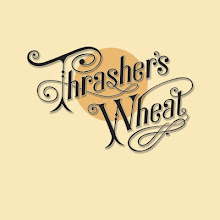
 *Thanks Neil!*
*Thanks Neil!*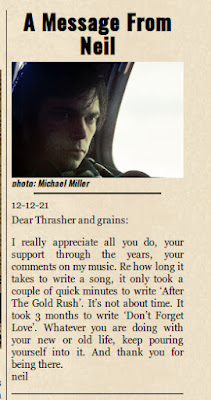




![[EFC Blue Ribbon - Free Speech Online]](http://www.thrasherswheat.org/gifs/free-speech.gif)











 The Unbearable Lightness of Being Neil Young
The Unbearable Lightness of Being Neil Young Pardon My Heart
Pardon My Heart



 "We're The Ones
"We're The Ones  Thanks for Supporting Thrasher's Wheat!
Thanks for Supporting Thrasher's Wheat!




 This blog
This blog 
 (... he didn't kill himself either...)
#AaronDidntKillHimself
(... he didn't kill himself either...)
#AaronDidntKillHimself

















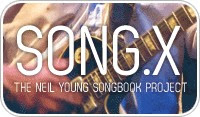























































 Neil Young's Moon Songs
Neil Young's Moon Songs




 Civic Duty Is Not Terrorism
Civic Duty Is Not Terrorism Orwell (and Grandpa) Was Right
Orwell (and Grandpa) Was Right


 What's So Funny About
What's So Funny About 



18 Comments:
Thanks Thrasher,
Very good subject, and one that confuses me and I want to make sure I get right.
I'll be getting a new Mac desktop shortly. It has the 4G + memory and the 4 core processor that the NYOA recommends. I haven't started researching DAC's yet but I plan on adding one. Recommendations for DACs would be great.
Don't recall the NYOA mentioning anything about an external streaming device, is this something that needs to be added to get the highest quality sound?
I have a good 15 year old non-steaming receiver. So thought I just needed a DAC and some good cables. Not fully confident in what I read but seems like NYOA is saying to get a USB audio class 2 cable to connect the DAC to the computer? What goes from DAC to stereo?
Depending on how expensive DAC's are I could consider getting a new receiver instead, but I do hate consuming these kind of resources unnecessarily.
So complicated? Is this about the music? Get my pillow
not to be negative but this is exactly why a physical release is what many of us prefer....while the NYOA is awesome, jumping through hoops to get it linked in with my stereo is frustrating....
More followup on the PONO community by Robert.1658:
Talking about Streamers. I use a Cambridge Audio CXN, It has dual Wolfson DACs, and is connected to my network on one side and also to an Arcam Amp, then a poweramp into some B&W speakers.
I connect my Pono direct into my Arcam.
Through the CXN i can listen to all my HRA stored on my NAS.
I can stream though my laptop and cast it to Chromecast Audio which connects to the CXN via an optical connection..
Yes the CXN can stream Tidal, Spotify, etc direct (from the CXN) .
The Neil Young Archives only stream via a browser at this stage so I use the Chromecast Audio option.
I am not a big streamer either although I used to listen to Pandora quite a lot until they closed it for Australian users. I have enough music on my NAS to last quite a few years.
I saw Sir Paul McCartney last Saturday in Brisbane, which was fabulous so now going through Paul's discography, followed by the Beatles no doubt. With Neil's NYA and The Beatles my week has been booked. :) :)
i have a similiar question and problem
My computer streams via ethernet into Oppo 105 cd/network player
Does anyone know how to stream from the neilyoungarchives site to the OPPO?
thank you,
Amir
I was just wondering. Couldn't a person use a Smart TV and/or a streaming Blu-Ray player?
I would think that a person could use either one to access the Internet and then use the RCA outputs into the stereo.
I was going to get a better Blu-Ray player and finally make the wife and kids happy by finally getting wifi in the house.
But perhaps I'm barking up the wrong tree.
On Dec 1 I tried to use our Wii U to explore the Archives but it didn't work at all, still doesn't. Netflix works perfectly, but not the NYOA
I know that this thread is about quality, but on a convenience not I have been using NYA on my phone. Using Chrome (on Android), click the chrome menu (three little dots) and "request desktop site". Then you can play with as normal. Full resolution seems a bit dicey, but I'm not sure my ears are good enough to hear the difference so 320 does me fine.
What I’m reading here is the exact reason I think a physical product is the most logical solution. Streaming is so polluted with options that it can drive one insane. Too many choices with servers, and set ups don’t always work with certain programs or systems.
This is why it’s so difficult to discover new artists in this computerized world. Too many different sites and too many artists vying for our attention. I’m all for making music more accessible but sifting through the millions of choices available it’s impossible for anyone to be noticed out there in the cloud. In this case I feel sorry for any artists trying to make a living making music.
Jonathan..... I’m as frustrated as you.
Andy.... here’s your pillow.
Peace.
I recently purchased the Wireless USB DAC2 from NAD ($249). Simple to set up. The small transmitter plugs into your USB 2 port on your computer the receiver plugs into your stereo using RCA plugs.
It uses it's own networking, and streams at 24/96.
Plays NYA sublimely.
https://www.amazon.com/gp/product/B00DUKO3KA/ref=oh_aui_search_detailpage?ie=UTF8&psc=1
Thanks to all.
Right. It doesn't have to be complicated to have awesome sound.
@ John - Looks like a great suggestion. Seems like a pretty simple setup. Thanks for sharing.
How about others chime in here on practical solutions and suggestions?
We can crowd source our way to a better audio experience.
Because Sound Matters.
I just use my mac computer going straight out of the headphone jack with an rca cable hooked into the stereo. It sounds great. You still get 192khz resolution.
I have an Onkyo TX NR616 receiver, connected to my PC with an HDMI cable. Works like a treat.
I can push NYA to my stereo with Chromecast, like Stringman. But it only works well if I use my desktop, which is hard wired in a different room than my stereo is. So that makes it hard to enjoy the visuals while I listen. But overall, it is fine for an album play. Initiate it in one room and go listen in another. Not ideal, though. If I try it with a laptop that I can use to sit in the same room as my stereo it stutters like hell. Especially if I am browsing the archives at the same time. This is because receiving and casting both take the same wifi resource. Plus my laptop is poor. Maybe with a stronger laptop it might work better. I get decent download rates on my laptop of 15-20Mbps.
@HARM - we have a similar setup with our Denon A/V Receiver hooked to laptop w/ HDMI cable.
So does that achieve the same quality that John L does with the BlueTooth DAC?
@LRR - Likewise, does Chromecast provide same resolution as HDMI? It would seem a hard cable would always come ahead of Bluetooth or wireless solutions.
i have not tried this yet nor been to the site. but can i just use my pc w/ Win 7 and listen thru the pc surround speakers i use for gaming? or connect the soundcard to my old stereo using the stereo jack to rca plugs with some wires?
@TW. Chromecast Audio will down convert to to 24/96. Still pretty good and way better than a Bluetooth setup. WiFi can actually be quite good if you have a strong signal.
Thanks LRR.
As we mentioned, we're using an HDMI cable from laptop to HiFi system. Since our system (Denon) handles digital signal, we should be hearing what the website is delivering, right?
Post a Comment
<< Home